







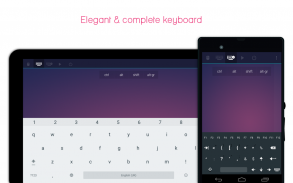
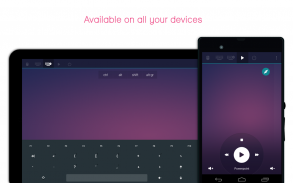
Telepad - remote mouse & keyboard

Telepad - remote mouse & keyboard介绍
Telepad acts as a remote mouse and keyboard for your PC (Windows, Mac, Ubuntu).
Use your touchscreen as a wireless mouse.
Play a video or a Powerpoint presentation.
Write text with an enhanced keyboard, including all the mainly used keys you can found on a computer keyboard.
Compatible with Windows 10.
Features :
• Fully functional Mouse and trackpad : Handle click, double-click, scroll and window drag.
• Multimedia player : Use Powerpoint and video player such as Windows Media Player and VLC.
• Control the desktop sound
• Choose your connectivity : Wifi or bluetooth
• Power options : shutdown, restart, lock, hibernate
• Move the cursor with device movements
• Enhanced Keyboard : Access to shortcut (Ctrl, Alt, ...) and function (F1, F2, ...) keys
• Compatible with Windows 10 8 7, Mac OS X, Ubuntu 12.04 and more
The desktop application is available on http://www.telepad-app.com
- Install the desktop application. The application starts on Wifi mode by default, change the settings and re-start it if you want to.
- Launch Telepad on your mobile and follow the tutorial.
Telepad充当远程鼠标和键盘为您的PC(在Windows,Mac,Ubuntu的)。
使用你的触摸屏作为无线鼠标。
播放视频或PowerPoint演示文稿。
写与增强型键盘,包括所有您可以在电脑键盘上找到的,主要使用的密钥文本。
兼容Windows 10。
特征 :
• 功能齐全的鼠标和触控板:处理点击,双击,滚动窗口拖动。
• 多媒体播放:使用PowerPoint和视频播放器,如Windows Media Player和VLC。
• 控制桌面音响
• 选择你的连接:WiFi和Bluetooth
• 电源选项:关机,重启,锁,休眠
• 移动光标,移动设备
• 增强型键盘:访问快捷键(Ctrl,Alt,...)和功能(F1,F2,...)键
• 与Windows 10 8 7,Mac OS X中的Ubuntu 12.04和更兼容
桌面应用程序可在http://www.telepad-app.com
- 安装桌面应用程序。应用程序开始对无线方式默认情况下,更改设置,并重新启动它,如果你想。
- 启动Telepad在您的手机,并按照教程。



























